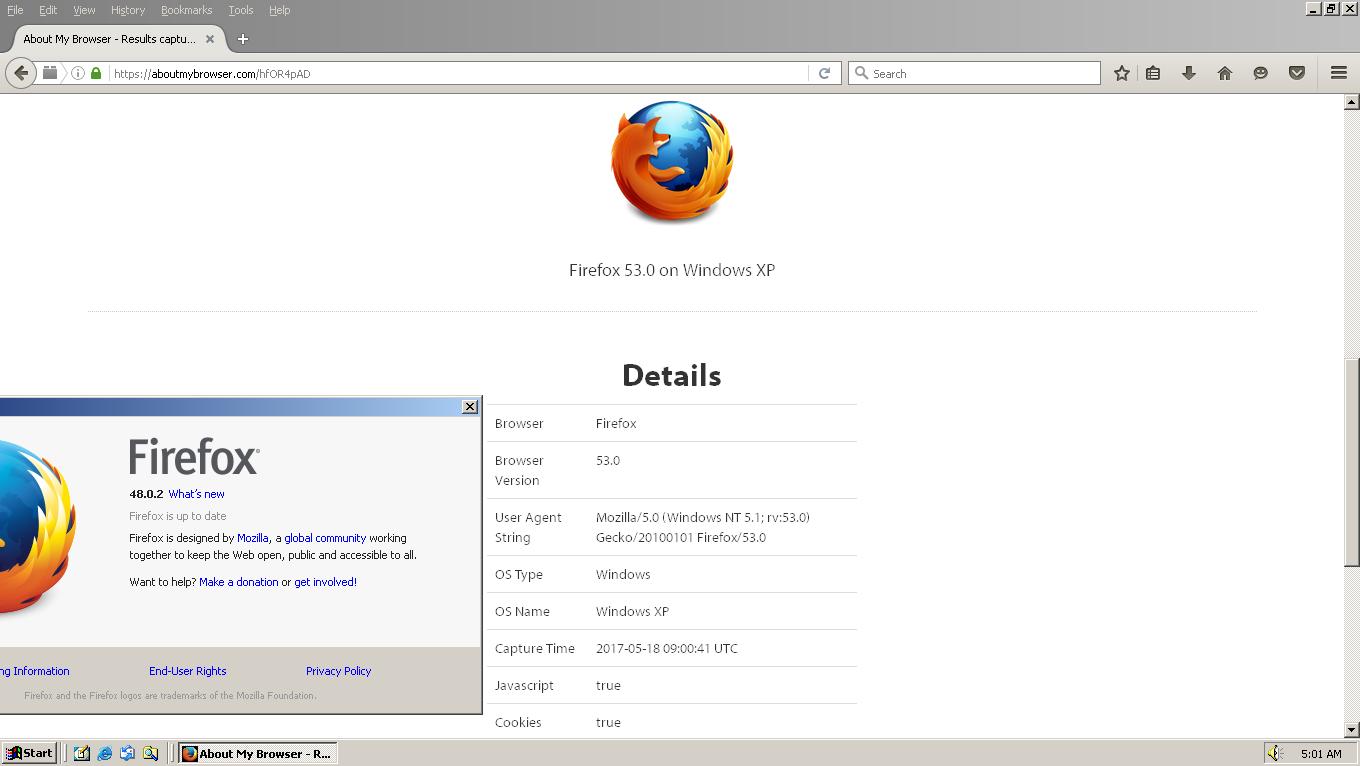NOTE: I originally posted this in the 2000 forum, but it would also be useful duplicated here since XP has such a large user base.
As we know, most websites have artificial browser requirements for using their website. Firefox can be spoofed easily on Windows 2000 and XP. I don't recommend Chrome for spoofing, because 1) Chrome does not really work well on 2000, and 2) Chrome can only store user agent changes temporarily, while the Developer Console is open.
By visiting Citibank's website with Firefox 48 (last working on Windows 2000), it says the browser is out of date and not supported.
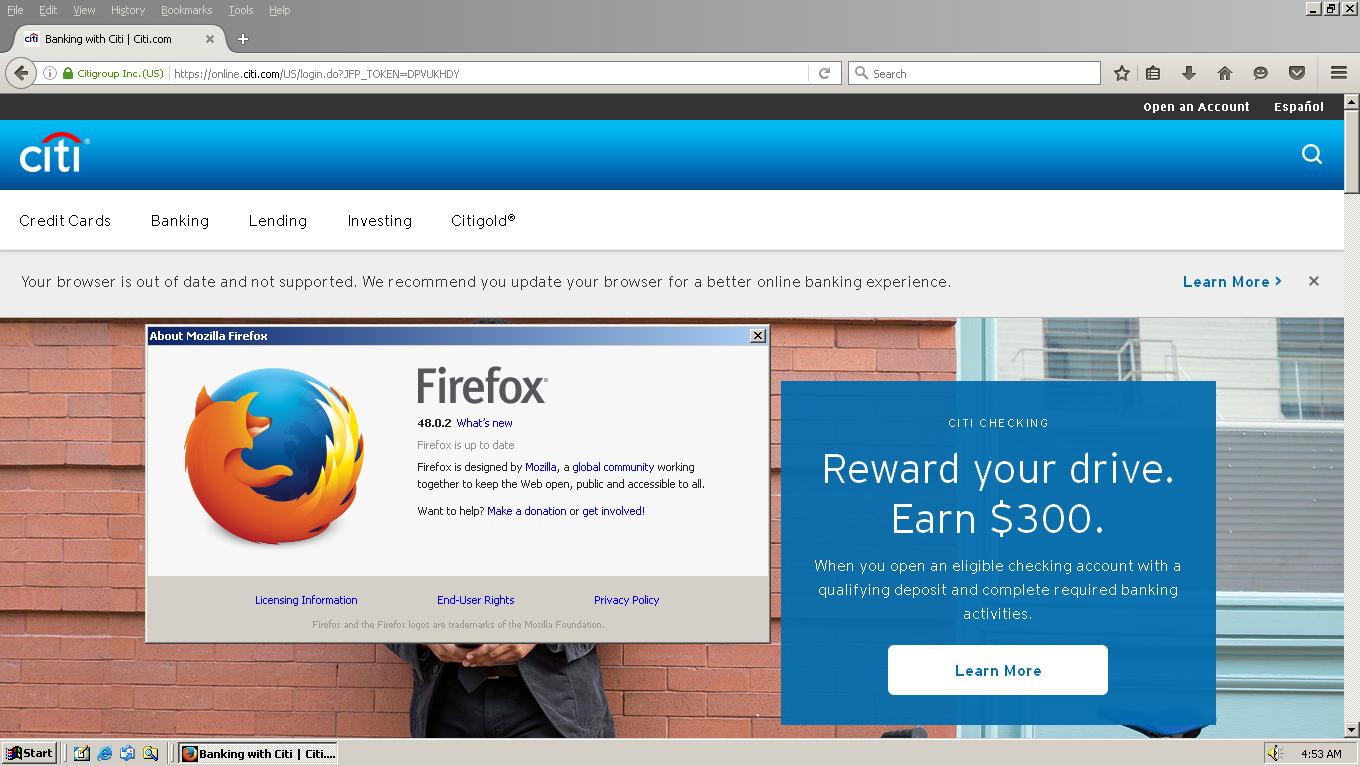
So, we go into about:config , create a string value called general.useragent.override , and make the value Mozilla/5.0 (Windows NT 5.1; rv:53.0) Gecko/20100101 Firefox/53.0
This tells the browser to report Windows XP, and Firefox 53.0. Again, we know that XP cannot really support Firefox 53.

After saving, reopen Firefox and go back to Citibank's website. The outdated browser warning is gone. This proves an artificial browser warning.
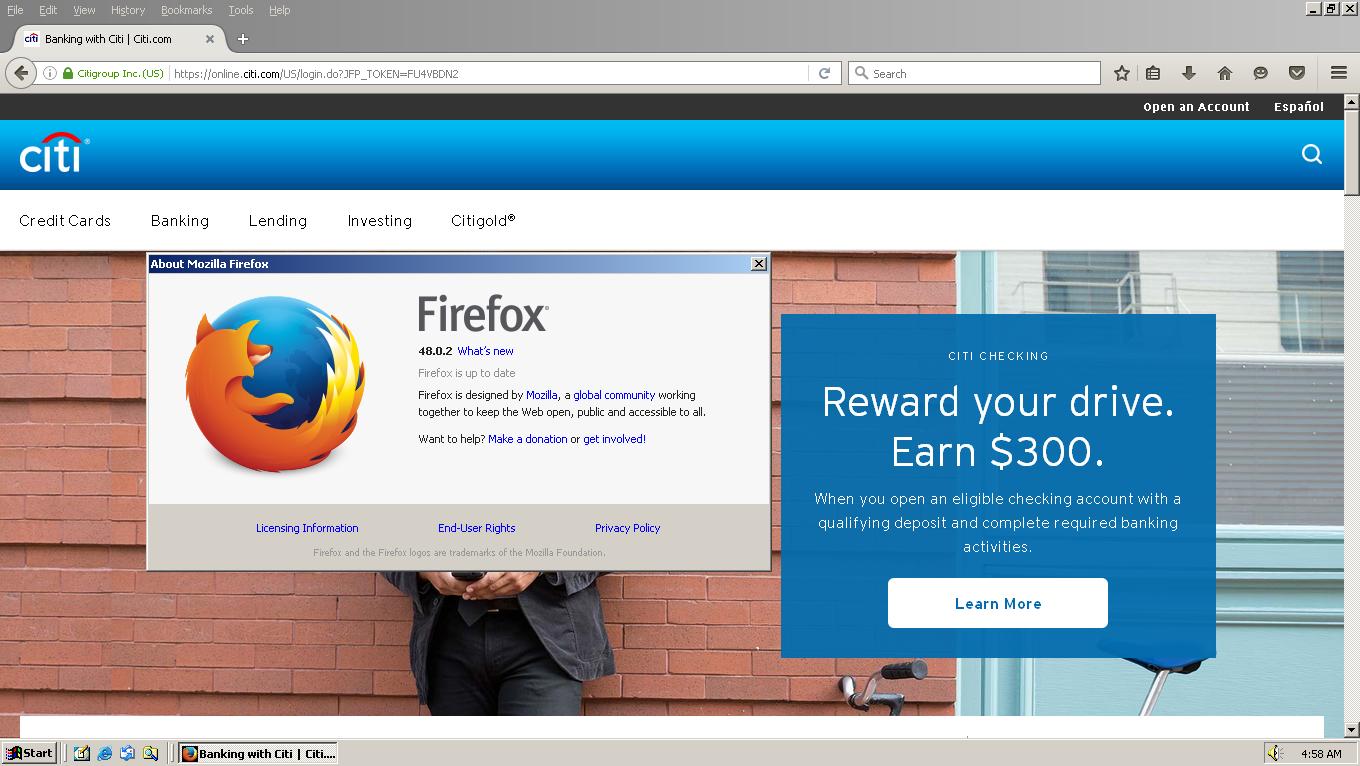
Also, if you visit a website to check the browser, it reports that it is Firefox 53 on XP, even though we know we are running Firefox 48 on Windows 2000.
This trick will also be useful on XP, since Firefox will not be updated past version 51 going forward.