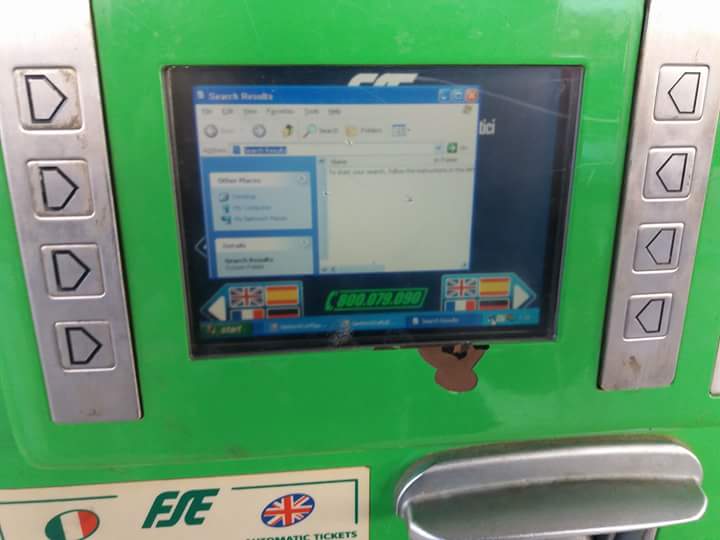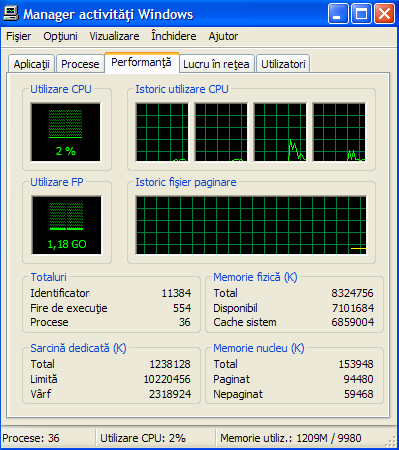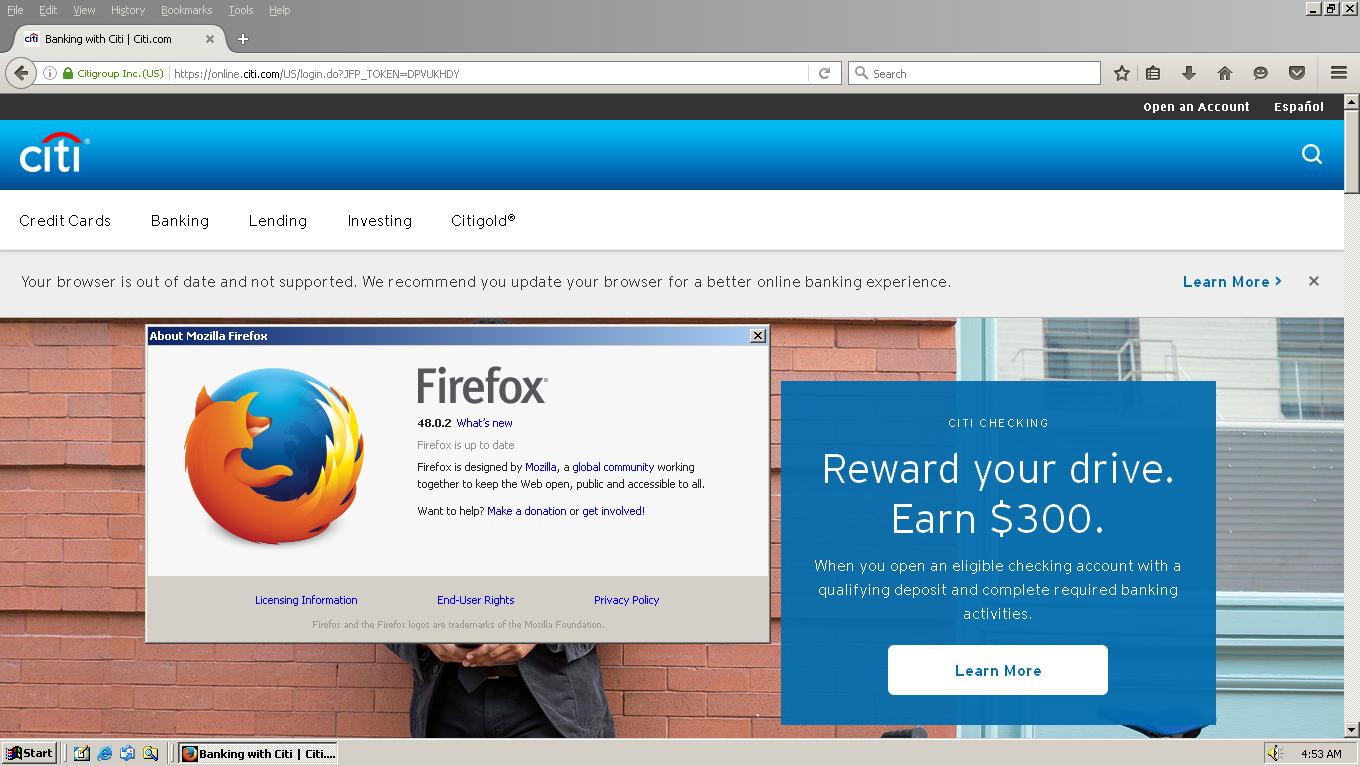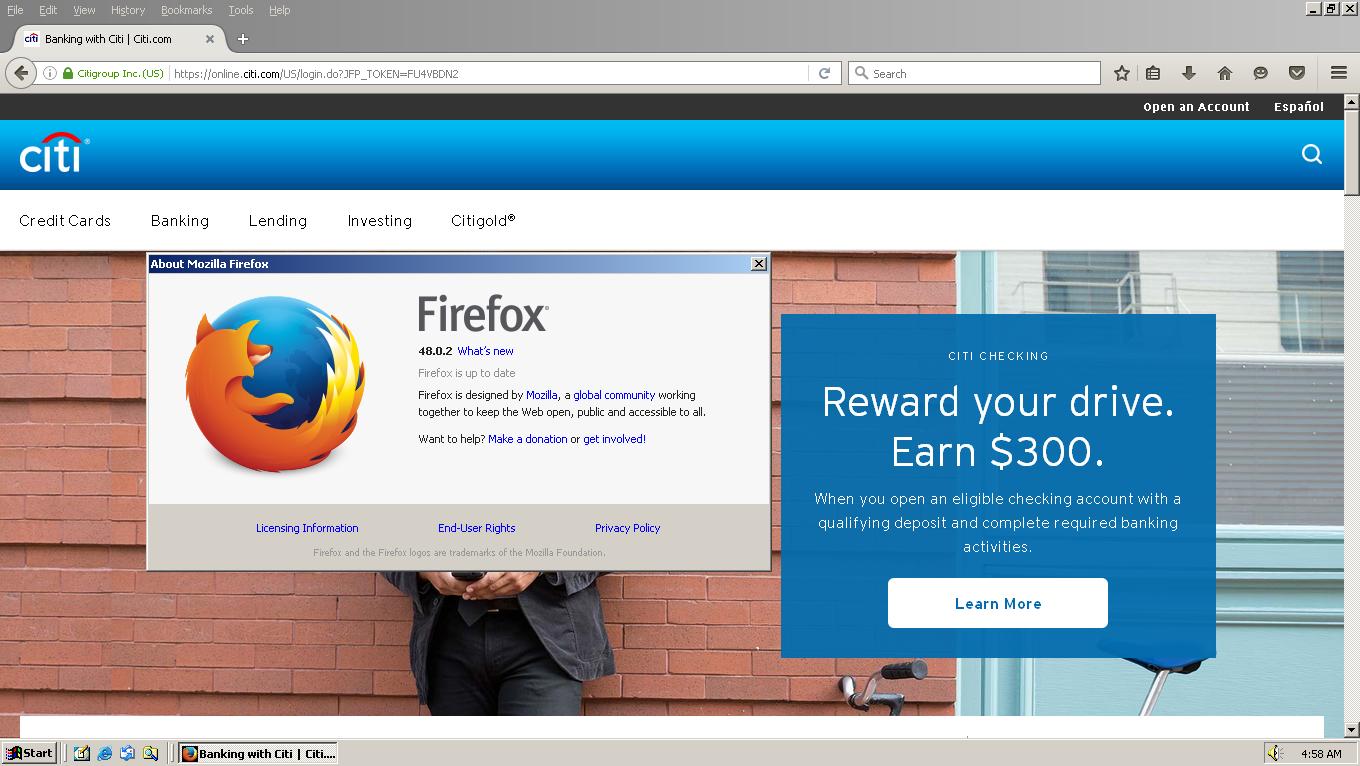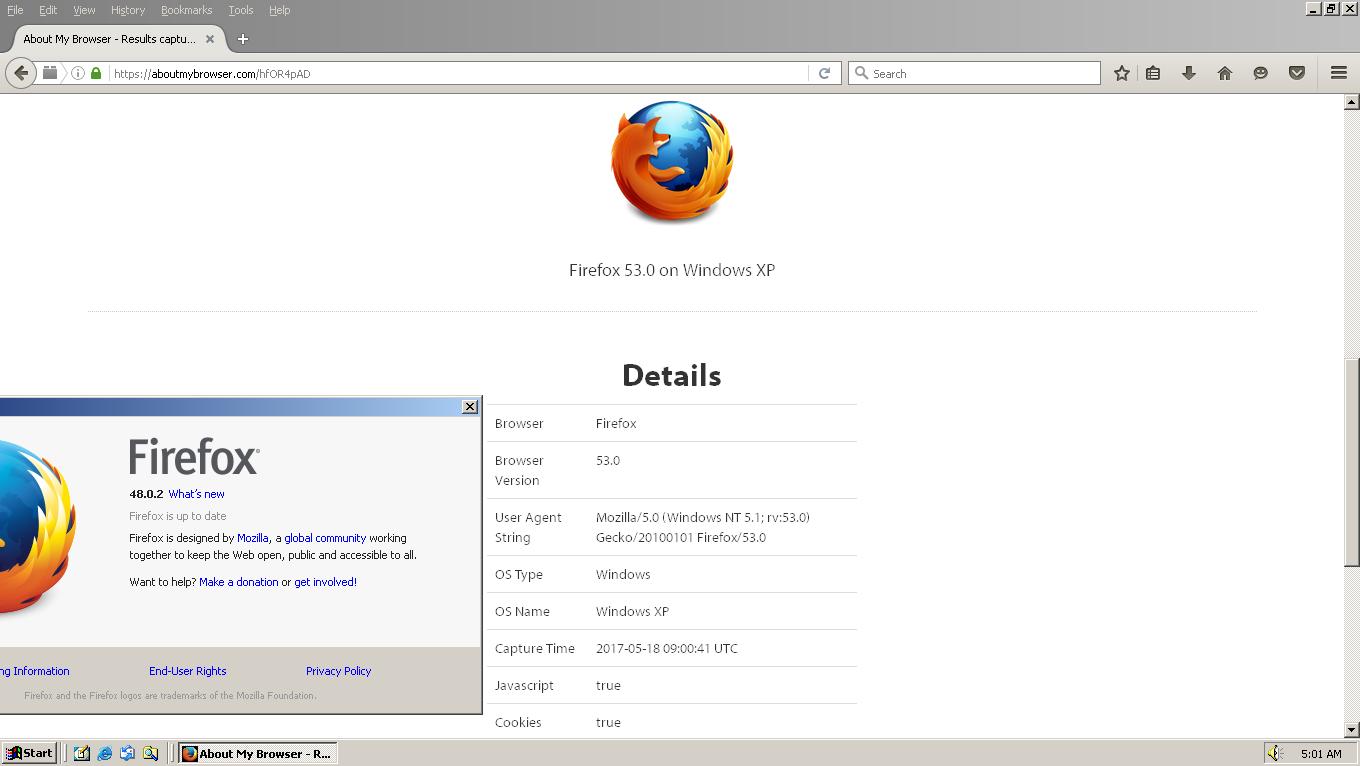*UPDATE!*
I have fixed some bugs mostly in the 38 ESR version and increased the initial paint delay, for a smoother scrolling experience while the webpage loads. I've also officially disabled Service Workers. Please update!
A brief introduction
Hi everybody, I'm writing this thread because I would like to share with you an experiment I made as a result of two years of using an old, single core system (an overclocked Pentium III-S Tualatin 1.4GHz) with the modern web. As you all know, the most versatile and useful web browser to use for old machines, especially XP ones, is Mozilla Firefox, thanks to its customizability, the numerous forks that it spawned and the built in certificates manager that makes things easier if we want to connect old computers to the internet.
This thread focuses specifically on @roytam1's browsers for XP, such as New Moon 27 SSE and Firefox 45 ESR SSE, because they are the ones I use on my Pentium III system and the ones I used as a base to develop my "patch". We know that old computers, especially if single core or SSE only systems, can struggle a bit with the stock versions of these browsers, because they are quite resource intensive, and so the experience is quite limited unless you have an hardware that is capable enough to run the browser comfortably.
So, a year ago, back when my Tualatin was still a 800Mhz Coppermine system, I started delving into the about:config of Pale Moon first, and New Moon later, in order to reduce as much CPU and RAM consumption as possible. Had to do several trials and errors, but in the end, I finally managed to get improvements in responsiveness and overall speed on the browser and so, after six revisions, I officially want to release the UOC Patch, my personal attempt, inspired by the community and by my experience of using an old computer as a daily driver, at making web browsing with Firefox and derivatives a much more enjoyable experience.
Ok ok, good. So what's the UOC Patch?
The UOC Patch (shortened form of Ultra One Core Patch) is a custom Global Preferences file available for any Mozilla based browser that uses the codebase of Firefox 38 ESR (such as Pale Moon and Roytam1's New Moon) or Firefox 45 ESR (i.e. Firefox 45 ESR SSE always by Roytam1), that is aimed at optimizing the browser to run on old machines and to consume less resources.
Bear in mind that I developed the UOC Patch for my machine, which used to be a 800Mhz Coppermine and now is an overclocked 1.4GHz Tualatin, so it might perform differently on yours, but it should bring some improvement in terms of speed.
The UOC Patch is a Defaults Override file, meaning that it goes in the following directory "C:\Program Files\{Your Mozilla based browser}\Defaults\Pref\".
As soon as you put the patch into the "Pref" folder, the default about:config parameters will be replaced by the ones of the patch, unless you have modified the same parameters. If so, you can switch to the UOC Patch parameters by simply resetting them in the about:config.
(If you feel adventurous, you can even open the patch with your favourite text editor, replace the "Pref(" parameter with "user_pref(" and embed it in your Prefs.js file, but this method might be cumbersome for beginners.)
The requirements? Surely it has them.
Well, yeah. The UOC Patch requires at least a DirectX 9 capable graphics card. Even though it will work on a DirectX 8 card, I don't have one I can use to test it so it's pretty much untested. I tested the patch with a Geforce FX5500, an FX5600, a 6800GT and an ATI Radeon HD3850 and my current graphics card, an X1950 Pro, and the patch speeds up the browser as it should. Then, ideally, the CPU. A 800MHz CPU and higher can give you a better experience, again, I don't know how it does perform on a slower CPU. RAM wise, any system that can run New Moon 27 and derivatives or Firefox 45 ESR SSE will support the UOC Patch without issues. So, to recap, you need:
-
A DirectX 9 capable graphics card with at least a 128 bit buss
-
A 800MHz CPU or faster for better performance
-
Enough RAM to support New Moon 27/Firefox 45 ESR SSE and other Roytam1's Mozilla based browsers
Ok now that we know the specs, how to install it?
Installing the UOC Patch is a very easy process. Just go in your browser folder (C:\Program Files\Mozilla Firefox or Pale Moon or any other Mozilla based browser you use), then go in the "Defaults" then the "Pref" folder and extract the UOC_Patch38.js or UOC_Patch45.js you will find in their respective archive in the above folder and start the browser. The UOC Patch will be automatically applied alongside your existing preferences. But as a safety measure, do make a backup of your prefs.js file inside your profile folder, before launching the patched browser.
In order to access your profile folder, you must make sure that the hidden folders are visible (if not, you must go in the Control Panel, then choose Folder Options, and tick the box that says "Show Hidden Folders"), then navigate to your Firefox/New Moon/Mozilla browser profile folder (i.e. C:\Documents and Settings\{Your Username}\Application Data\Mozilla\Firefox\Profiles\{Your Profile Folder}), you will find a file called "prefs.js". Make a copy of the file and rename it to "prefs.bak" to back it up.
Enough with the words! I want to download it!
Okay, okay. There you go. These are the download links for the UOC Patch. Remember, you must not absolutely use the UOC Patch for a particular codebase with a browser that uses a different one. You might experience issues. These two versions are conceived for the Firefox 38 ESR and 45 ESR codebases, so any fork of Firefox that uses those codebases, will work with their respective version of the patch. Choose carefully.
For Firefox 38 ESR based browsers (i.e. New Moon 27): Click Here
For Firefox 45 ESR SSE and 45 ESR based browsers: Click Here
A Final Note
Please, by all means, test the patch on as many systems as possible! The more the configurations, the better will be. Due to space constraints and lack of money, I don't have access to different systems I can test the patch with, and my Tualatin is the computer I used as a testbed for its development and so, I made it focusing on the hardware I had and currently have. The UOC Patch is not strictly limited to single core systems, but it can be used on any old and slow computer that runs Roytam1's Mozilla forks, it would be interesting to see if it can bring some benefits even on faster systems, or even slower ones: I don't have a Pentium II or an AMD/Intel Socket 7 system to test the patch with, otherwise I would have tried it on those too. The UOC Patch has not been tested on K-Meleon and SeaMonkey, but mostly because I'm still experimenting with those and so if you want to try it on those browsers, it's entirely up to you.
There are some extensions I heartedly recommend to use alongside the UOC Patch to make the experience much better. These are:
-
NoScript (I recommend v2.90.14 for performance reasons, at least for Pentium 3 systems)
-
Decentraleyes 1.4.2
-
Bluhell Firewall 2.5.3
-
UAControl 0.1.3.1.1 (To change the user agent on the fly, per website)
-
uBlock Origin 1.16.4.10
-
Vacuum Places Improved 1.2.1
And this one is optional, Youtube 2 Player, a nifty plugin that turns Youtube links into redirects to VLC, so whenever you click on a Youtube link, the video will be loaded automatically in VLC, thus saving resources and CPU cycles.
Okay, that's all folks. Now if you want to throw rocks or tomatoes or veggies at me, feel free to do so. I developed this in my free time with a desire of curiosity and experimentation, to see if I can push my old machine to its extreme limit, and so far, at least personally, I'm quite satisfied. But as always, it's up to you to judge whether the UOC Patch is actually useful for your system, or it's an utter piece of garbage. Be aware I'm not responsible of any pandemy, nuclear warfare, space/time continuum and so on caused by your system. I upload the UOC Patch for experimental purposes, and it's provided AS IS. Happy RDD'ing!