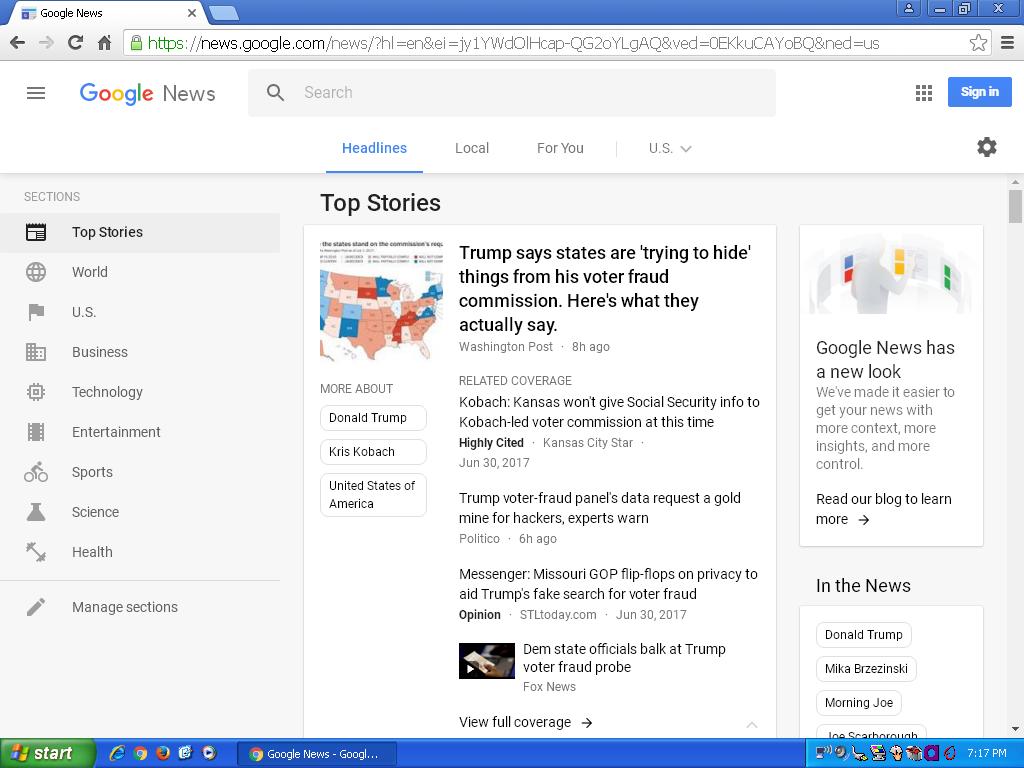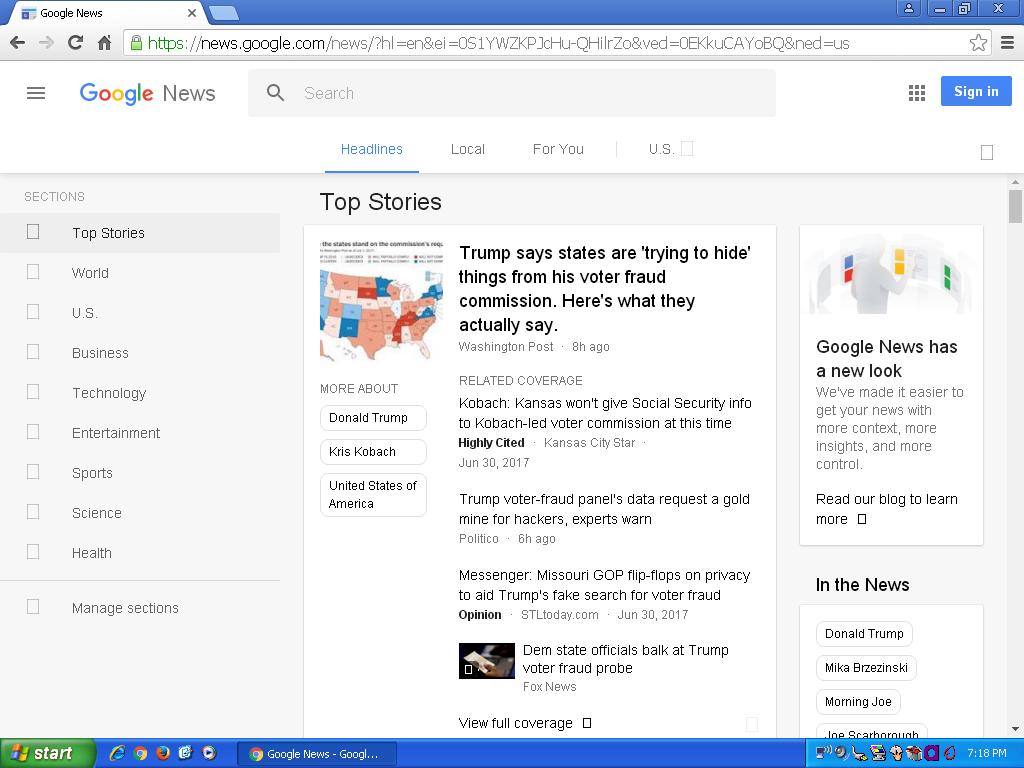This topic has been discussed to death, but since I wasn't able to solve it using the advise found around the Web, I was hoping to get ADDITIONAL possible solutions to this problem. If it doesn't lead us anywhere, I'm OK with it being closed or terminated.
It concerns a computer (not my main rig) that is running XP 32-bit which is primarily used by my 3-year-old niece to watch YT videos. I wanted to test the POSReady 2009 registry edit on it before applying it to my main rig, which is also running XP 32-bit. The problematic computer has had Automatic Updates disabled ever since Microsoft ended extended support. The problems I have observed:
1) When enabling Automatic Updates or when going to Windows/Microsoft Update with Internet Explorer, an instance of svchost immediately reaches 50% of CPU usage (100% of one core) and both the CPU fan and rear exhaust fan are blowing away to lower the temp on the "PresHott" CPU which is at around 80°C then. This doesn't stop until I close IE or reboot the PC.
2) The search for updates using Windows or Microsoft Update never finishes.
What I have done in an attempt to fix it:
1) Disabled anti-virus. No dice.
2) Manually renamed the catroot2 folder and deleted the SoftwareDistribution\Download in Safe Mode. No change.
3) Changed the startup type of the Background Transfer Intelligence Service (BITS) from Manual to Automatic. Didn't help.
4) Reset IE8 to default. No change.
5) Followed the instructions found here to install Windows Update Agent 3.0 (which was already installed), and to run a batch file that re-registers a whole bunch of system files and fixes the catroot2 and SoftwareDistribution folders (which didn't help either). I didn't download KB927891 because the link refers to an executable intended for XP 64-bit.
6) Created an updated WUA 3.0 installer using a batch script by MSFN.org members and installed it, but it complained it was already installed. The installed binaries are indeed the same.
7) Ran the command sc config wuauserv type= own to have Windows Update run in an svchost process of its own. No dice.
8) Deleted "Networkservice" under HKLM\Software\Microsoft\Windows NT\CurrentVersion\SvcHost after backing it up. Didn't help, so I restored it.
9) "Downgraded" from Microsoft Update to Windows Update. No dice.
10) Installed the latest cumulative update for IE8 for Windows XP 32-bit that I could find, which was the KB4018271 update from May 2017 (with binaries from April 2017). No dice.
11) Installed the latest cumulative update for IE8 for PosReady 2009, which appears to be the KB4025252 update from July 2017. It installed without a glitch, but it didn't help resolve the Windows Update problem.
12) Uninstalled IE8, rebooted, re-installed IE8 "with updates" and rebooted. No dice. Installed KB4025252 and rebooted. Still the same.
13) Just let Windows Update run. The CPU fan and rear exhaust fan are blowing away like there's no tomorrow and the CPU temp is over 80°C, which I don't like. I let it run for more than half a day and it was still searching, so I closed IE.
So... What else is there to try? It could be that more updates than the latest cumulative update for IE8 are needed to satisfy Windows Update. A list of prerequisite updates like the ones for Windows Vista and Windows 7 might be of help.
Ideas?