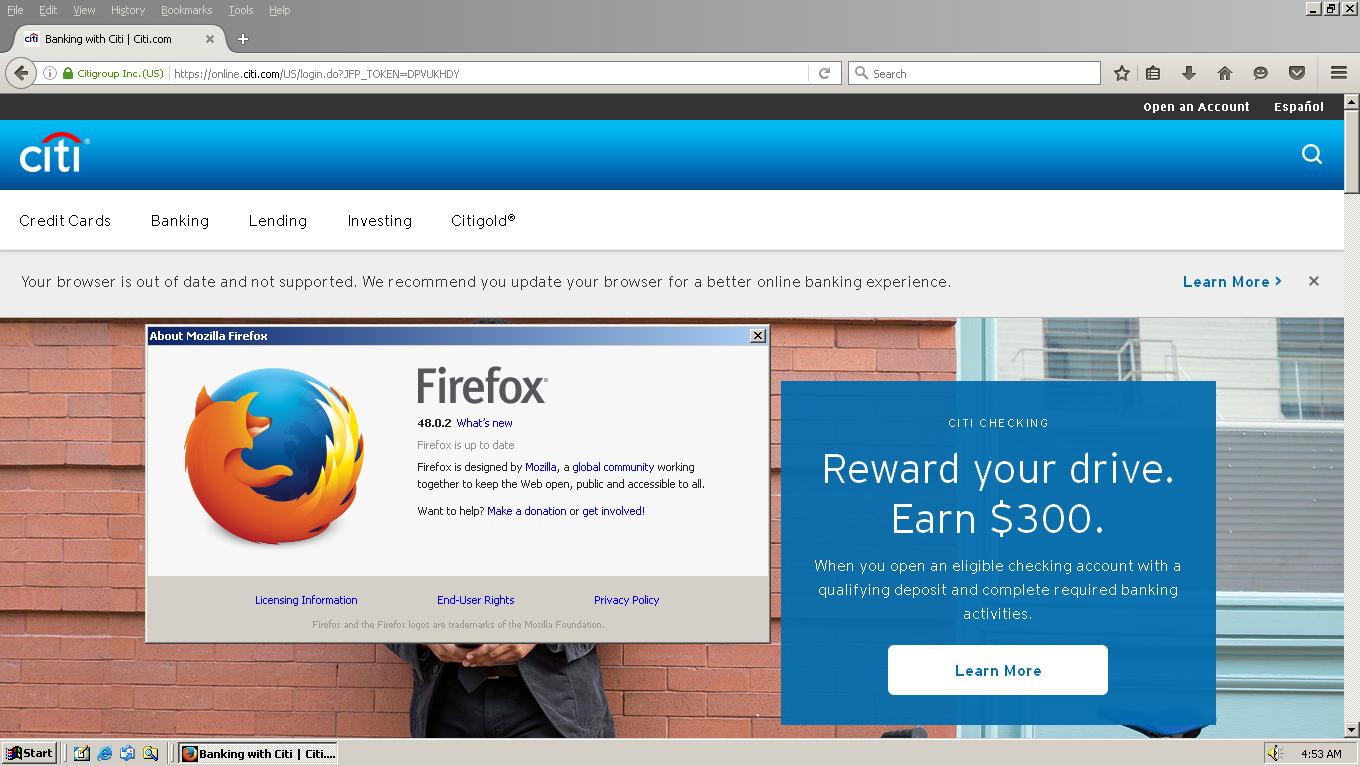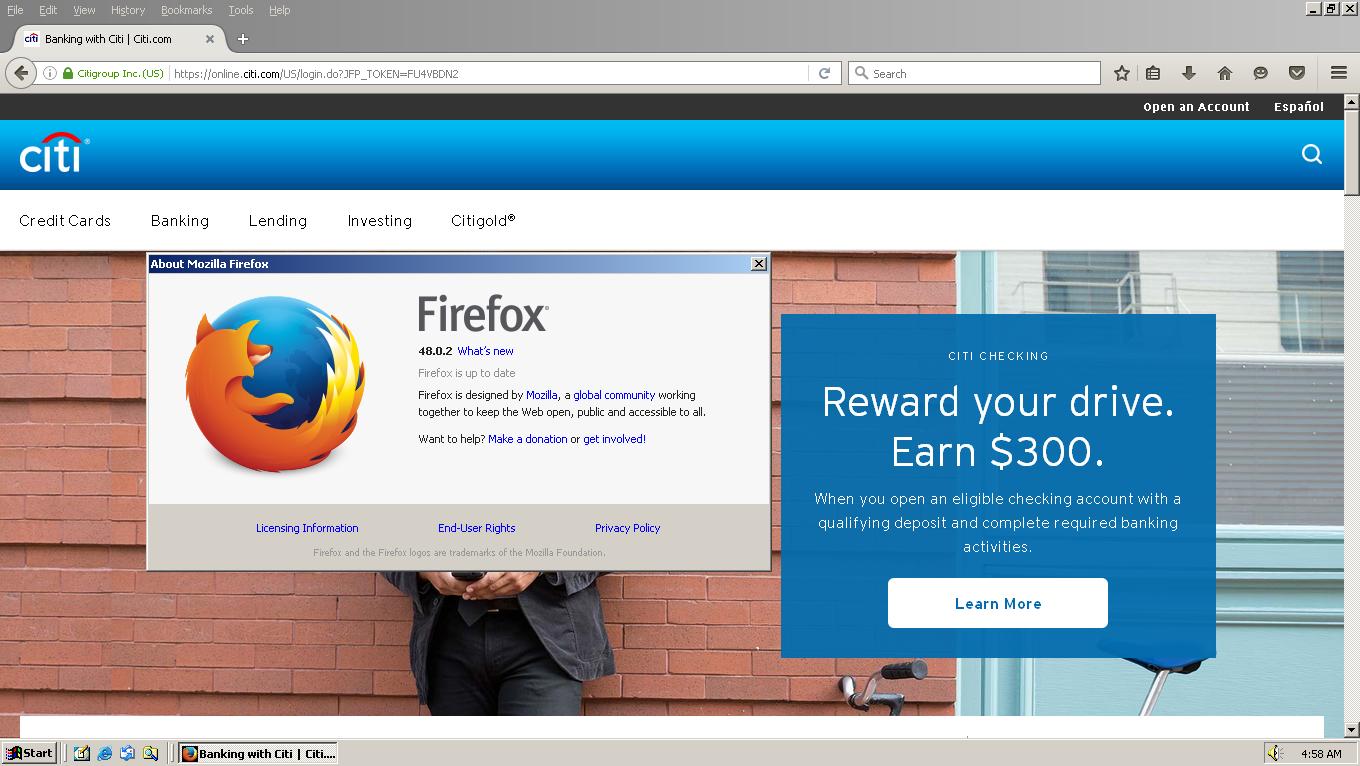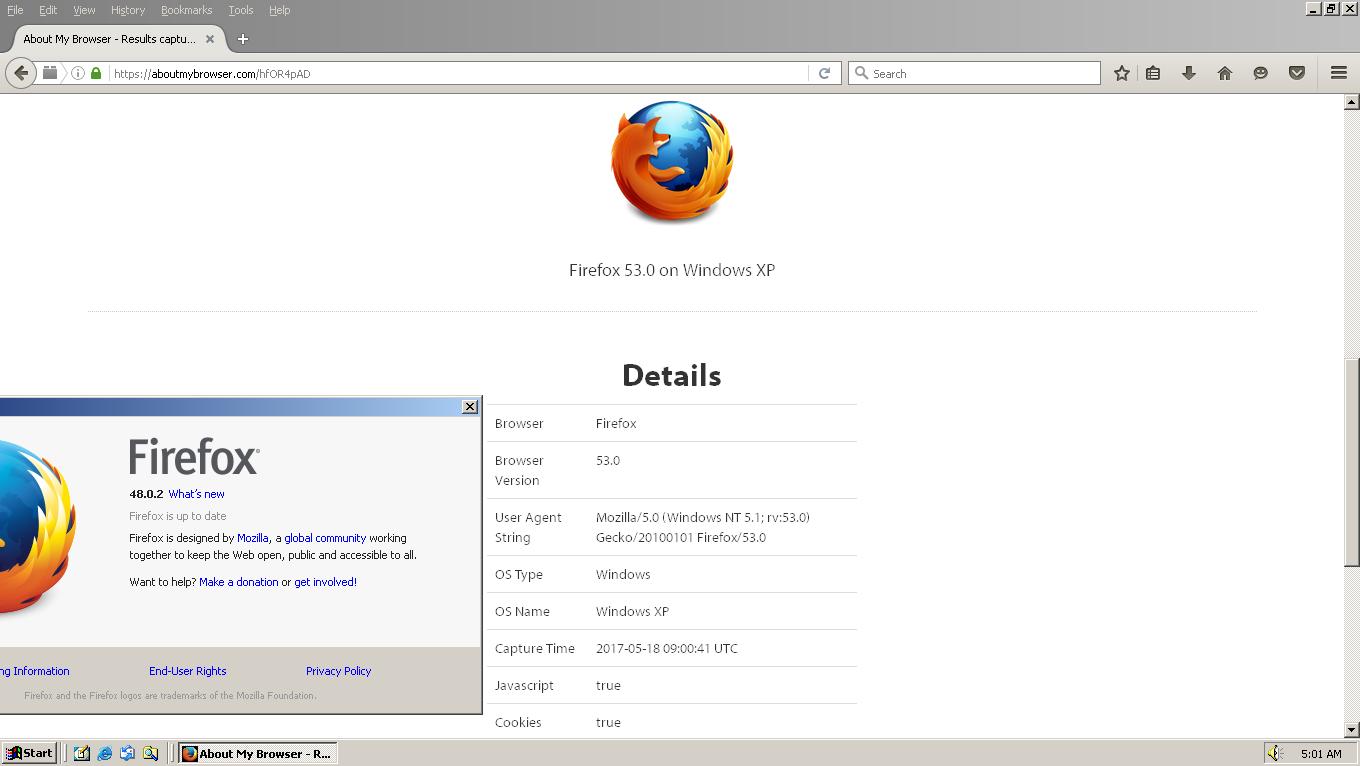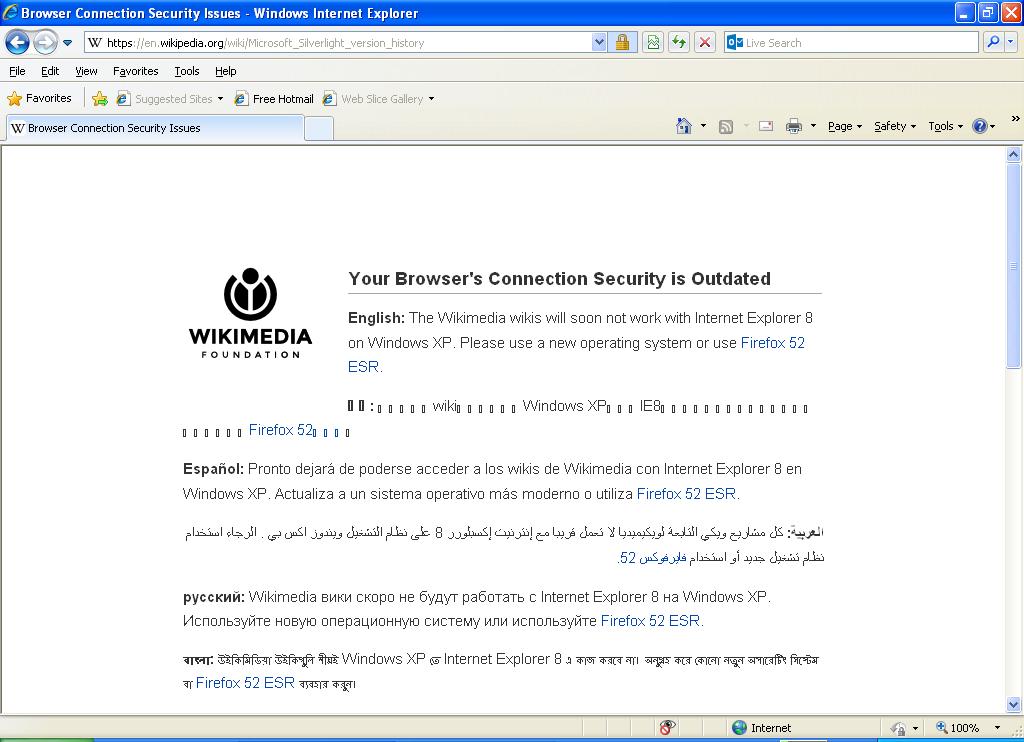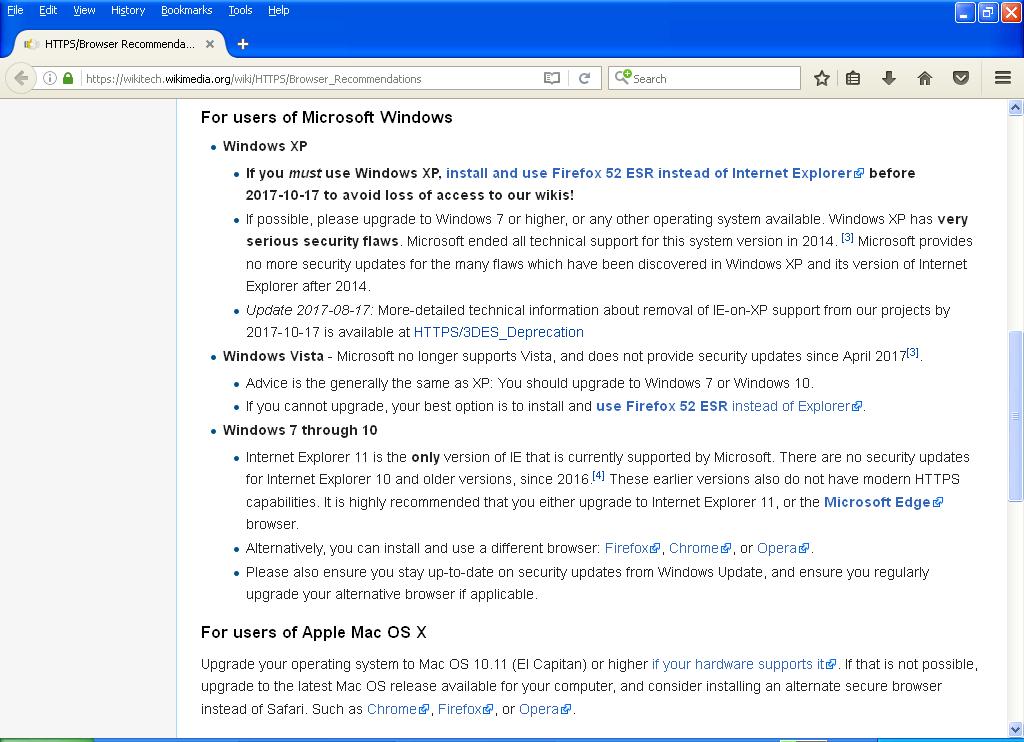Just thought I'd report my experience today with EMET, something I wasn't at all familiar with before today.
I downloaded and installed version 4.1 (Update 1) as recommended, and it seemed to work fine although it was throwing five warnings into my event log that five "PinRules" were out of date, having expired on 01/08/15.
As I didn't want to just delete them, for obvious reasons, I looked into how to update them.
I found what I thought was an answer here.
I downloaded the "easy fix", which failed because I hadn't installed EMET in the default folder.
To be fair, the page does warn you of that, but it's still stupid when the EMET installer allows you to choose a different installation destination!
Anyway, I uninstalled EMET and reinstalled it in its default location, and the "easy fix" then completed successfully, but didn't fix the event log errors!
There were a couple of other issues as well, the system tray icon didn't work as it should, it popped up a message saying "administrator rights needed" if you tried to use it, which is nonsense as I am an administrator of course!
More seriously, pressing the "Trust" button at the top of the interface resulted in an exception error message coming up.
![post-84253-0-23707600-1450369114_thumb.j]()
I therefore decided to try a later version, although this isn't recommended.
I installed version 5.1, which is not stated to be compatible with XP (although it is with Server 2003).
That installed fine, and the error messages about expired certificates in the Event Log went away, so good result there!
The only issues outstanding are that despite the fact that it appeared after the first install, the system tray icon now does not seem to appear at all, even when it's enabled, and the crash on using the Trust button still happens.
I'm not worried about the icon obviously, but the crash is a strange one. As I said, it was doing the same with version 4.1, which is supposed to be compatible with XP, so it's a bit of a mystery why it's happening.
Does this tie up with other people's experience with this?
I appreciate this is a bit off-topic, but it is relevant to the thread as EMET is one of the recommendations to use for maximum security.