I recently installed AbiWord, made some lists, and saved them to 'My Documents'. I need to learn how to copy them to a flash drive, without erasing the original from storage. I don't have a printer yet, so I'll use the flash drive to get them to a print shop. I'm a total beginner at this stuff, so I would need step-by-step instructions on how to do this. Thanks for any help.
Using AbiWord 2.9 on XP Pro SP3
Anyone else having problems with many 2018 updates for POSR 2009?
As it stands, the last IE8 cumulative that works reliably for me is the one from February 2018. Aside from that, I can't install most other updates either (without rendering my system unusable).
Symptoms:
- system clock running too slow
- loud crackling noises while playing YouTube videos
To fix things back, it's usually enough to uninstall the updates I installed last and re-apply the February 2018 IE8 cumulative update (no need to uninstall it first). If that still doesn't work, I need to install Windows Installer 4.5, reboot, uninstall Windows Installer 4.5 and reboot once more.
I attempted to compile a list of "bad updates" last week, but I gave up. I would install one or two updates, reboot, and verify if everything was still fine. If so, I'd move on to the next one or two updates. If those failed, it happened that uninstalling those updates, re-applying the IE8 cumulative update and installing/uninstalling Windows Installer 4.5 didn't help, but uninstalling the updates from the previous "known-good" batch would. I already had to unmark several that I thought were good. This makes it really hard to debug.
Reading through the forum, though, it seems I'm the only one having this problem. Only the bad oleaut32.dll and its issue with "Find Target" appear to be commonly shared.
Disable "Special Tasks" in XP
I was wondering if there is a way to disable "Special Tasks" in Windows XP. For folders containing pictures or videos, Windows will add a section in the left side bar named "Picture Tasks" or "Video Tasks", right above the always-present "File and Folder Tasks", "Other Places" and "Details" sections. There are probably more types than just the ones for pictures and videos.
For several years now, I have had XP set up to display all folders in Details view (by clicking the "Apply to all folders" button after having configured one to my tastes). This way, I don't get additional columns in the main panel of the folder if Windows decides this to be an image or video folder. However, this doesn't prevent the "Picture Tasks" or "Video Tasks" sections from appearing.
I have found many articles on the web describing how to disable "Automatic Folder Type Discovery" on Vista and later, but the procedure doesn't appear to work for Windows XP.
Extended Kernel for XP (ExtendedXP)

Project Name : ExtendedXP(Extended Kernel for XP)
Current Version : 2017/05/22
Production Stage :: Public beta
KernelEx or ExtendedKernel was invented long ago by loyal MSFN Member Xeno86 to run XP/2000 application on 9x .Further reflected by rloew in his unicow wrapper project for windows 98 second edition .The idea was carried after long time by BlackWingCat of Windows 2000 community and WildBill of windows 2000 community .
This my attempt for coming up with similar kernel extension for windows xp in time so that when in future most programs will stop working on XP that time we can use it .
Updated System Components :-
QuoteWindows Symbolic Debugger Engine 6.2.9200.16384
Windows Image Helper 6.2.9200.16384
Symbolic Debugger for Windows 6.2.9200.16384
Desktop Window Manager API 6.0.6000.16386
Microsoft GDI+ 6.0.6002.23998
Visual Basic Virtual Machine 6.00.9832
Windows NT IOStreams DLL 7.0.6000.16386
Windows NT C++ Runtime Library DLL 7.0.6000.16386
Windows NT CRT DLL 7.0.6002.22755
MSXML 6.0 SP3 6.30.7601.22640
Process Status Helper 6.0.6000.16386
Uniscribe Unicode script processor 1.0626.7601.22666
Version Checking and File Installation Libraries 6.0.6002.18005
Rich Text Edit Control, v4.1 v5.41.21.2512
Microsoft(R) Delta Package Expander 6.1.7601.23505
Microsoft Patch Engine 6.1.7601.23505
Microsoft File Patch Application API 6.1.7601.23505
Microsoft XmlLite Library 1.3.1001.0
LZ Expansion Utility 6.1.7600.16385
Microsoft Property System 7.00.6002.18005
Functions added to advapi32.dll:-
QuoteEventAccessControl
EventProviderEnabled
EventWrite
EventWriteEndScenario
EventWriteStartScenario
EventAccessQuery
EventEnabled
EventAccessRemove
EventActivityIdControl
EventUnregister
EventRegister
EventWriteString
EventWriteTransfer
RegDeleteKeyExA
RegDeleteKeyExW
RegGetValueA
RegGetValueW
RegLoadMUIStringA
RegLoadMUIStringW
RegDeleteTreeA
RegDeleteTreeW
RegSetKeyValueW
Function added to kernel32.dll:-
QuoteAcquireSRWLockExclusive
AcquireSRWLockShared
InitializeSRWLock
ReleaseSRWLockExclusive
ReleaseSRWLockShared
SetThreadStackGuarantee
InitializeCriticalSectionEx
FlsAlloc
FlsFree
FlsGetValue
FlsSetValue
GetTickCount64
K32EnumProcesses
K32EmptyWorkingSet
K32EnumDeviceDrivers
K32EnumProcessModules
K32GetDeviceDriverBaseNameA
K32GetDeviceDriverBaseNameW
K32GetDeviceDriverFileNameA
K32GetDeviceDriverFileNameW
K32GetMappedFileNameA
K32GetMappedFileNameW
K32GetModuleBaseNameA
K32GetModuleBaseNameW
K32GetModuleFileNameExA
K32GetModuleFileNameExW
K32GetModuleInformation
K32GetPerformanceInfo
K32GetProcessImageFileNameA
K32GetProcessImageFileNameW
K32GetWsChanges
K32InitializeProcessForWsWatch
K32QueryWorkingSet
InitializeConditionVariable
GetThreadId
InitOnceExecuteOnce
GetApplicationRecoveryCallback
GetApplicationRestartSettings
GetProductInfo
GetProcessPreferredUILanguages
GetSystemPreferredUILanguages
GetThreadPreferredUILanguages
GetUserPreferredUILanguages
SetProcessPreferredUILanguages
SetThreadPreferredUILanguages
GetThreadUILanguage
QueryFullProcessImageNameA
QueryFullProcessImageNameW
CreateSemaphoreExW
CreateSemaphoreExA
CreateEventExA
CreateEventExW
CreateSymbolicLinkW
GetFileInformationByHandleEx
GetTimeZoneInformationForYear
CancelIoEx
CancelSynchronousIo
CompareStringEx
GetFinalPathNameByHandleA
GetFinalPathNameByHandleW
Added function to ntdll.dll:-
QuoteRtlAcquireSRWLockExclusive
RtlAcquireSRWLockShared
RtlInitializeSRWLock
RtlInitializeConditionVariable
RtlReleaseSRWLockExclusive
RtlReleaseSRWLockShared
Added function to shell32.dll
Note: Most of the functions are stub so i have future plans to remove them
QuoteGetCurrentProcessExplicitAppUserModelID
SetCurrentProcessExplicitAppUserModelID
InitNetworkAddressControl
SHGetStockIconInfo
SHGetKnownFolderPath
SHGetFolderPathEx
SHSetKnownFolderPath
SHGetKnownFolderIDList
SHBindToFolderIDListParent
SHCreateDefaultExtractIcon
SHAddDefaultPropertiesByExt
SHGetDriveMedia
SHCreateAssociationRegistration
ILLoadFromStreamEx
SHCreateShellItemArrayFromIDLists
Shell_GetCachedImageIndexW
SHCreateItemFromIDList
SHSetTemporaryPropertyForItem
SHCreateShellItemArrayFromDataObject
SHBindToObject
SHCreateItemWithParent
SHGetPathFromIDListEx
SHQueryUserNotificationState
SHCreateItemFromParsingName
Added functions to User32.dll :-
QuoteChangeWindowMessageFilter
ChangeWindowMessageFilterEx
CloseGestureInfoHandle
CloseTouchInputHandle
RegisterPowerSettingNotification
UnregisterPowerSettingNotification
DwmHintDxUpdate
GetGestureInfo
IsTouchWindow
GetTouchInputInfo
IsProcessDPIAware
IsThreadDesktopComposited
SetProcessDPIAware
LogicalToPhysicalPoint
RegisterTouchWindow
SetGestureConfig
UnregisterTouchWindow
UpdateLayeredWindowIndirect
AddClipboardFormatListener
RemoveClipboardFormatListener
PhysicalToLogicalPoint
GetPointerType
KnownIssues :-
*VLC media-player always crash (Though Skinned mode work)
*Resource hacker setup crashes always .(inno setup ) ( Bug found with CryptoLibrary )(thanks to heinoganda)
*Avast free 2017 & esed does not work (Something wrong with Shell32 )(thanks to heinoganda)
LINKS ARE REMOVED DUE TO NEW RELEASE OF HOT FIXES WITH KERNEL32.DLL & NTDLL.DLL
This Post is my request to knowledgeable persons to help me to fix the known issues .
Thanks in advance
THIS VERSION IS ONLY FOR TESTING PLEASE KINDLY USE ANY VIRTUAL MACHINE OR ANY PC THAT NOT IMPORTANT .
THANKS FOR UNDERSTANDING.
 !!Windows XP Forever!!
!!Windows XP Forever!!
List of issues due to newer versions of oleaut32.dll and current workaround
Well, after revising the full POSReady 2009 updates ported to Windows XP SP3 ENU, I'm sorry to say the original posts describing the initial issues observed are among those which fell down the memory hole, so I need your help to reconstitute their contents. I do remember that I was among those who 1st noticed something was wrong because (i) when downloading any archive with FF, then clicking on the folder icon to the right of the file name at the downloads list nothing happened (instead of it causing a windows explorer window to open at the folder where the downloaded file were) and (ii) when right-clicking on any desktop icon, selecting "Properties", then clicking on the "Go to file" button, nothing happened (instead of it causing a windows explorer window to open at the folder where the linked-to file is). But I seem to remember dimly there was (iii) an issue with Avast, too (or was it with Malwarebytes Antimalware?), IINM. And now we have just found the (iv) "Cannot write file. Code 10,242,7" error on attempting to scan from a Canon scanner/printer combo.
On 7/18/2018 at 6:29 PM, heinoganda said:There were problems with KB4074852, KB4134651 and currently KB4134651-v2, where a modified update was created. For the modification, the file oleaut32.dll was taken from KB4018556-v2 with a change of the file version.
On 6/2/2017 at 4:08 AM, heinoganda said:KB4018556 has been revised and is now available as KB4018556-v2! (POSReady 2009 KB4018556-v2 via WSUS catalog)
Info: In the WSUS catalog, all possible language variants are now offered at the download, with the web browser Firefox or Google Chrome. Miracles still happen!
The workaround is to PM @heinoganda and install his modded update, which uses the oleaut32.dll from KB4018556-v2, but renumbered to satisfy MU/WU. Those of you all who remember more details please do post a reply and I shall include your info here in this post. TIA. ![]()
Tips for improving performance?
Hello everyone.
I'm running Windows XP on an old Pentium 4 Mobile, ThinkPad T30 laptop and it is running smoothly but I'd like to know ways in which I could make it run even better. Any tips, tricks, patches? I'd also like to make that laptop live as long as possible so any tips for that would also be greatly appreciated too.
Thanks in advance.
Steam Dropping XP&Vista Support
I was browsing Twitter and saw something about steam ending support for XP. Not believing, I went to the Steam website, and unfortunately its true.
QuoteStarting on January 1 2019, Steam will officially stop supporting the Windows XP and Windows Vista operating systems. This means that after that date the Steam Client will no longer run on those versions of Windows. In order to continue running Steam and any games or other products purchased through Steam, users will need to update to a more recent version of Windows.
The newest features in Steam rely on an embedded version of Google Chrome, which no longer functions on older versions of Windows. In addition, future versions of Steam will require Windows feature and security updates only present in Windows 7 and above.
For the remainder of 2018 Steam will continue to run and to launch games on Windows XP and Windows Vista, but other functionality in Steam will be somewhat limited. For example, new features such as the new Steam Chat will not be available. We encourage all users on these operating systems to upgrade to newer versions of Windows in order to have ongoing access to the latest features of Steam, and to ensure future access to all games and other Steam content.
I've been told there's several games that require XP to run on Steam. Considering that, it seems like a dumb move.
https://support.steampowered.com/kb_article.php?ref=1558-AFCM-4577
Modern Hardware Driver For XP 32bit
Special Thanks to Russian Guys of Driver Pack Team ,BlackWingCat, Four Finger,IVAN
Intel HD 4200\4400\4600\P4600\ P4700\5000\5100 Iris DRIVER ::
32BIT LINK :: http://drivers.drp.su/Video_Intel-XP/Intel/FORCED/5x86/Haswell_6.14.10.5445/Intel-FORCED-5x86-Haswell_6.14.10.5445-drp.exe
64BIT LINK :: http://drivers.drp.su/Video_Intel-XP/Intel/FORCED/5x64/Haswell_6.14.10.5445/Intel-FORCED-5x64-Haswell_6.14.10.5445-drp.exe
32Bit Leaked :: https://web.archive.org/web/20131108095246/http://downloadmirror.intel.com/22875/a08/WinXP32.zip
Intel Skylake Graphics ::
Intel LAN Latest ::
32Bit :: http://drivers.drp.su/LAN_Intel/Intel/FORCED/5x86/OLD/Intel-FORCED-5x86-OLD-drp.exe
64Bit:: http://drivers.drp.su/LAN_Intel/Intel/FORCED/5x64/OLD/Intel-FORCED-5x64-OLD-drp.exe
Management Engine Interface ::
intel(R) Display Audio
32Bit:: http://drivers.drp.su/Sounds_HDMI/Intel/FORCED/Audio/5x86/2807/Intel-FORCED-Audio-5x86-2807-drp.exe
Bluetooth Hands-free Audio Device
32bit :: http://drivers.drp.su/Bluetooth/CSR/Allx86/CSR-Allx86-drp.exe
Bluetooth Stereo Audio
http://drivers.drp.su/Bluetooth/CSR/Allx86/CSR-Allx86-drp.exe
More will be added soon
Please stay tuned
modernize ie 6?
Is it at all possible to modernize (make more compatible for browsing) internet explorer 6? After doing a bit of research on msfn I found a few helpful things:
1. disable active scripting
2. disable TLS 3.0 and 2.0 and enable 1.0 (HELPED A TON!)
Is there anything else I can possibly do? Huge thanks to those who reply.
Can Windows XP Pro x86 *Safely* TRIM an SSD?
Hi all,
I'm getting a new SSD soon and I intend to install Vista SP2 on it. Despite lack of official TRIM, I know various other people that have been going a long stretch with theirs on such setup using manual software that is made for the device to issue TRIM command.
As an experiment, I'd like to test Windows XP Professional x86. I have a good PAE patch that allows up to 64 gigs of memory, DX 10 mod, and an unofficial iso with a few desktop tweaks. (XP Ultimate By Johnny)
I do not want to jeopardize the health of this SSD at any cost, so I need some advice from those with experience on the matter. Aside TRIM. Is there anything within the filesystem of XP that can negatively impact a modern solid state hard drive? If this can be done, what must one do?
I have a 2 TB Seagate data spinner here, so I can easily put another OS on this. But the idea of a light weight NT 5 based system on an SSD does sort of infatuate me to try.
~Would appreciate any insight. Thanks
Firefox to Basilisk
Is there anyway to import plugins, extensions, etc. used in Firefox esr52 to Basilisk? I know you can import favorites and most plugins are just there but would like some easy way to get my extensions moved over. Maybe move my whole profile on Firefox over to Basilisk ? I think it might be time to abandon Firefox and go to Basilisk because it is updated regularly. Thanks!!
Spoofing Firefox 53 (and newer versions) on Windows 2000 and XP
NOTE: I originally posted this in the 2000 forum, but it would also be useful duplicated here since XP has such a large user base.
As we know, most websites have artificial browser requirements for using their website. Firefox can be spoofed easily on Windows 2000 and XP. I don't recommend Chrome for spoofing, because 1) Chrome does not really work well on 2000, and 2) Chrome can only store user agent changes temporarily, while the Developer Console is open.
By visiting Citibank's website with Firefox 48 (last working on Windows 2000), it says the browser is out of date and not supported.
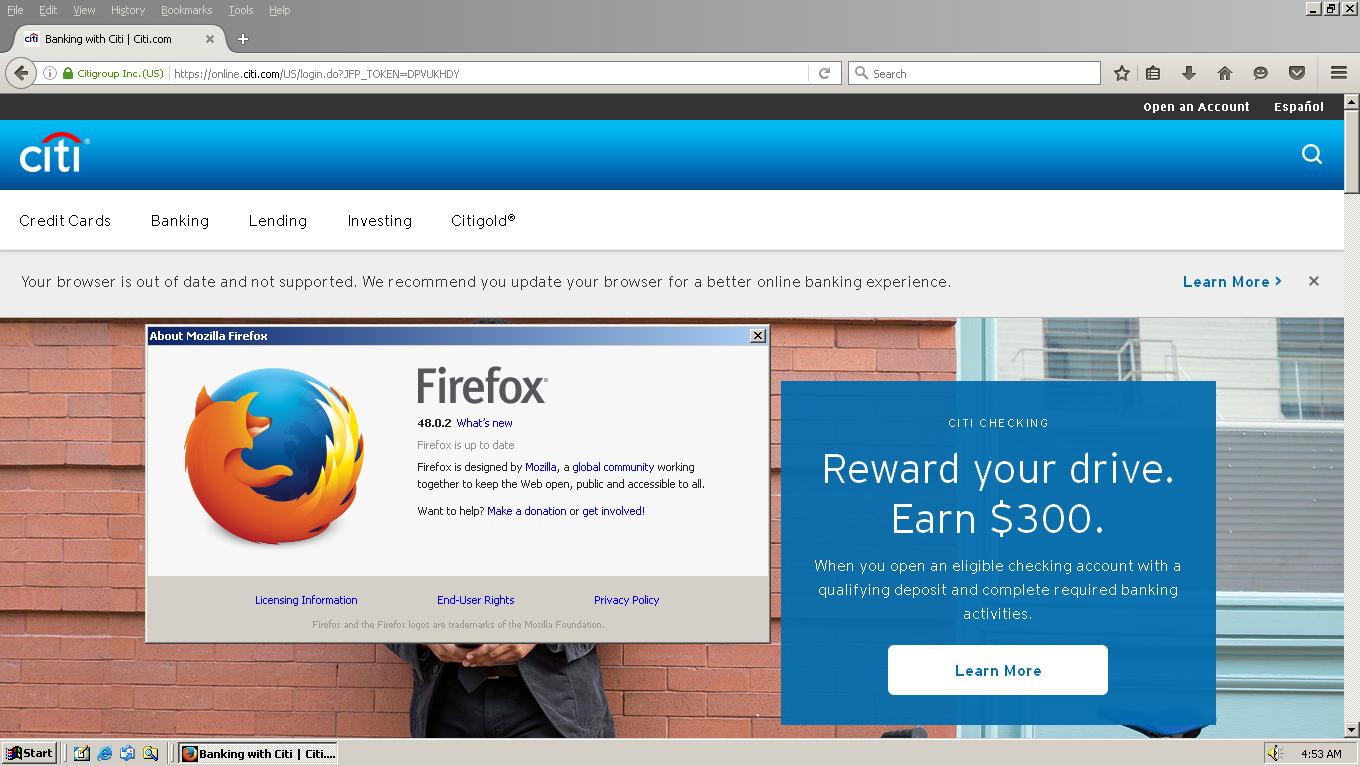
So, we go into about:config , create a string value called general.useragent.override , and make the value Mozilla/5.0 (Windows NT 5.1; rv:53.0) Gecko/20100101 Firefox/53.0
This tells the browser to report Windows XP, and Firefox 53.0. Again, we know that XP cannot really support Firefox 53.

After saving, reopen Firefox and go back to Citibank's website. The outdated browser warning is gone. This proves an artificial browser warning.
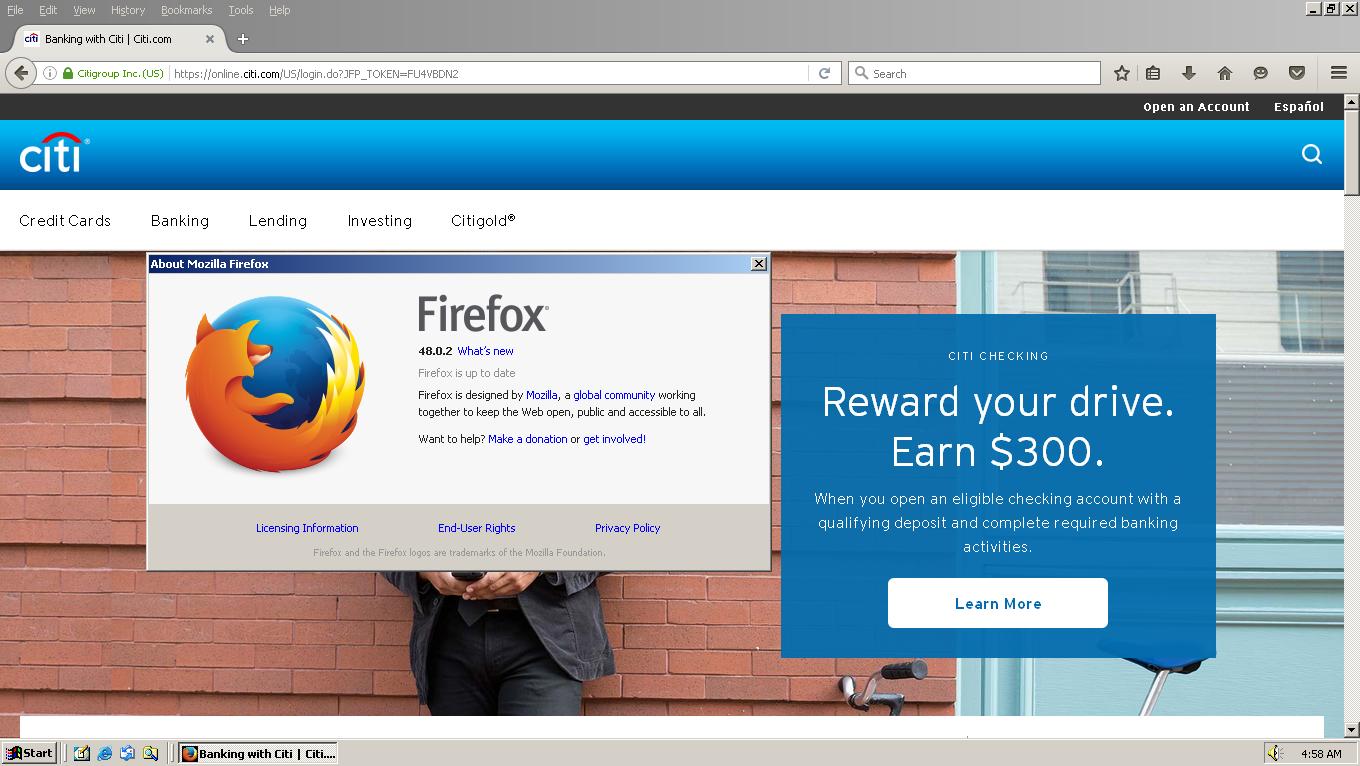
Also, if you visit a website to check the browser, it reports that it is Firefox 53 on XP, even though we know we are running Firefox 48 on Windows 2000.
This trick will also be useful on XP, since Firefox will not be updated past version 51 going forward.
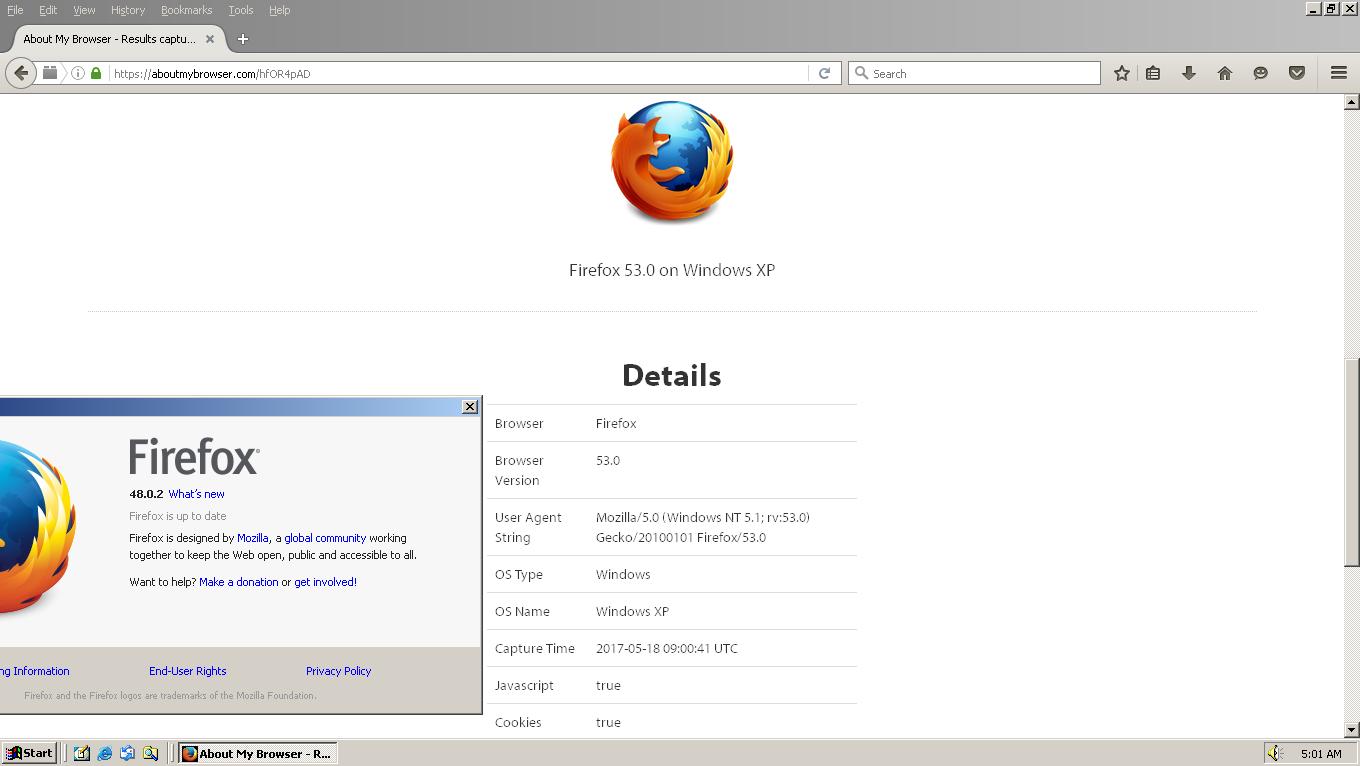
Does anyone still have Widevine working in XP?
At some point in the last few months, a change was made that caused Widevine to lose its ability to play DRM media in XP.
Prior to this change I had at least six different chromium-based browsers that were playing DRM media just fine in XP via the Widevine plugin.
All of those browsers are now unable to play DRM media via Widevine.
You can test your browser here: https://bitmovin.com/demos/drm or here: https://demo.castlabs.com/
I think the change that was made might be the one which was mentioned here on 2018-09-05:
Quote"Widevine CDM for Chrome 58 (or earlier) are no longer supported."
Windows XP: new Z68/Z77 rig in 2017
I'm looking to upgrade my current computer, which has a motherboard powered by a P55 chipset and the Core i5-650 processor. This computer has been unstable since I had it (system clock running too fast, frequent program freezes and crashes and the occasional memory error dialog), using Windows 2000 and later Windows XP. Memory and hard disk diagnostic tools never found a problem.
I have thought about this for a long time, and concluded that it would be best if I split my workload onto two computers instead of one. The first box would be a modern PC running a modern version of Windows, which will be used for video editing and storage (manual backups) exclusively. The second box should be a high-performing "legacy" computer running a dual boot of Windows XP 32-bit and 64-bit, which I will use for basic tasks. Unfortunately, "basic tasks" in this day-and-age have become quite hardware-demanding: H.264 decoding, browsing Facebook, etc.
It's this second box I'd like some input on regarding the hardware components that I'd use best. I realize that it's possible to just take a Haswell or Skylake board and use generic drivers, but something tells me I can get better performance using "official" drivers as they are specifically written for individual hardware devices.
After some digging around and weighing specs against one another, I have already limited my search to the Z68 and Z77 chipsets, part of the LGA1155 socket range which is the most recent with official support for Windows XP. The Sandy Bridge and Ivy Bridge CPUs fall into this range.
From what I can see, the only real difference of importance to me between the Z68 and Z77 chipsets, is the inclusion of native USB 3.0 by Intel on Z77 boards. Since there are no Windows XP drivers for this, choosing a Z77 setup will limit me to motherboards that have an extra USB 3.0 chip by another manufacturer such as ASMedia. But I don't like the thought of working on a system on which some things don't work normally, or need to be disabled in the BIOS or in Device Manager.
Question 1: the native USB 3.0 problem aside, are there any benefits for me to still pick a Z77 motherboard?
I already went ahead to find more information on the Z68 chipset, which raises a few more questions. There appear to be two main versions of it: the "standard" version and the "Gen3" version, the latter supporting PCIe 3.0 if used in combination with an Ivy Bridge CPU. Another advantage of Ivy Bridge is that it has improved onboard graphics (Intel HD 4000) compared to the onboard graphics of Sandy Bridge (Intel HD 3000). On the other hand, I have read posts on forums stating that Ivy Bridge CPUs are running hotter than the Sandy Bridge CPUs. Silence is an important factor for me as well.
Graphics-wise, I want:
- smooth playback of 1080p uncompressed video
- hardware-accelerated 1080p H.264 decoding (online videos on Youtube, etc.)
- smooth operations on multi-layered PSD images in Photoshop 7
Question 2: would the onboard graphics of the Ivy Bridge CPU (Intel HD 4000) be powerful enough to handle that, or is a discrete graphics card still required?
I have also done some digging with respect to graphics cards, as nVidia (my preferred manufacturer) has dropped Windows XP support somewhere along the line as well. The newest supported cards are the 700 series as well as the GTX 950 and 960-based cards. If a separate graphics card is still required, I was thinking of one of the following:
- Asus STRIX-GTX750TI-OC-2GD5 (19.6cm ~ 7.71in / 640 CUDA)
- Asus STRIX-GTX750TI-DC2OC-4GD5 (19.6cm ~ 7.71in / 640 CUDA)
- Asus STRIX-GTX950-DC2OC-2GD5-GAMING (22cm ~ 8.66in / 768 CUDA)
- Asus STRIX-GTX950-DC2-2GD5-GAMING (22cm ~ 8.66in / 768 CUDA)
- Asus STRIX-GTX960-DC2OC-2GD5 (21.5cm ~ 8.46in / 1024 CUDA)
- Asus STRIX-GTX960-DC2-2GD5 (21.5cm ~ 8.46in / 1024 CUDA)
I chose Asus STRIX boards because their fans don't spin below a certain point (65°C if I'm not mistaken). All of these are marketed as PCIe 3.0 cards, but I have read on various forums that there is practically no difference with PCIe 2.0 in terms of gaming performance. I don't do games, but does that mean they will still work as spec'd if I put them on a PCIe 2.0 slot on a "standard" Z68 motherboard? I might save some bucks there if "Gen3" boards are more expensive.
Lastly, as far as the motherboard goes, I have the following "prerequisites":
- 1 PS/2 port for a keyboard
- 1 PCI slot, preferably at the bottom
- 4 SATAIII 6Gbps ports and 2 SATAII 3Gbps ports (requires additional controller as Z68 only supports 2 SATAIII ports)
I'd prefer not to have more than 1 or 2 PCI slots as they are usually positioned in such a way that not all PCIe ports can be utilized in conjunction with the PCI ports. If I will ever need another extension card of any kind, I plan on going PCIe all the way.
These are the boards I had in mind:
- Asus P8Z68 Deluxe / Gen3
- Asrock Z68 Extreme4 Gen3
The Asus is a bit overkill with the dual LAN and Bluetooth features, but their other boards in the Z68 series don't offer everything I need. Long-term durability is also a concern as the PC will be left turned on 24/7. How can I tell if a motherboard is better or worse equipped for continuous operation?
Anyone have any thoughts on this?
XP Power Options
Hi guys,
I recently built a new dual boot system (XP & Win7), my first using multi core cpu (AMD FX 6300, 6 core). This cpu runs at stock speed of 3.5Ghz with a boost level to 3.8Ghz (this cpu in fact has a secondary boost speed to 4.1Ghz using only 2 cores).
I have a question about 'Power Options'.
Do any of the XP 'Power Schemes' do anything from a cpu point of view ie if I select 'always on' should this have a direct impact on cpu speed such that my cpu will be locked at 3.8Ghz, Equally would using 'Laptop / Portable' allow for a speedstep ie adaptive.
I have tried all the Power Schemes and nothing really happens. The only way that I can change the cpu clock speed is by going into the bios and disabling 'Core CPU Performance' in which case the cpu just runs at 3.5Ghz only.
I found the link below but that doesn't seem to affect cpu speed.
http://www.helpwithwindows.com/WindowsXP/start-04.html
Any info appreciated
Cheers
Advice on viewing some sites - IE 8
Hello, i'm hoping to get a little help reguarding viewing of just a few websites in Internet Explorer 8. First of all, i've spent a couple hours reading through many topics here such as
https://msfn.org/board/topic/175170-root-certificates-and-revoked-certificates-for-windows-xp/
Or some others related to TLS and im totally just lost at what to do or what specific update i must install. I would like to view just only a couple sites properly like https://mobile.twitter.com - or yahoo mail for example
yahoo worked just fine until only a few months ago where it's just only "page cant be displayed" - while mobile twitter works ..but the images are always broken squares. - If i manually get the link of an image for example, and paste it in the browser by deleteing the "s" in https ...the image loads. otherwise ...page cant be displayed ..hence why most of twitter looks like this:
https://i.imgur.com/ikhrNzU.png
Please forgive my complete newbie-ness here. ![]() This is the first time i've ever looked at this forum before, and i dont know if my issue is reguarding the "root certficates" stuff ...if it's because it needs TLS 1.1 and 1.2 ...if im supposed to get 1 very specific "posready 2009" thing or something...im just all confused.
This is the first time i've ever looked at this forum before, and i dont know if my issue is reguarding the "root certficates" stuff ...if it's because it needs TLS 1.1 and 1.2 ...if im supposed to get 1 very specific "posready 2009" thing or something...im just all confused. ![]() I'm on windows xp pro, SP 3 - not the embedded whatever thing
I'm on windows xp pro, SP 3 - not the embedded whatever thing
Bottom line is wondering if it's possible for some websites like "mobile" twitter to be viewed properly in IE 8 "today", i dont need "everything" supported. I know youtube doesn't work anymore ... viewing most things works (just not videos) ..so i go to firefox for that.
BleachBit Portable error
Introducing - Unofficial Windows XP SP4
Welcome to Windows XP Service Pack 4 (Unofficial).
Windows XP SP4 (Service Pack 4) is a cumulative update rollup for Windows XP.
Windows XP SP4 Final is now available!
1 - UPDATE - 15 OCT 2018:
For novice users that do not want to wait for 20-30 minutes after installing XP SP4 AND rebooting
For all .NET haters...
A NEW RELEASE OF UNOFFICIAL SP4 3.1B WITHOUT .NET FRAMEWORK
This release will not install .NET Framework in both live and slipstreamed install, unless:
- Media Center Edition is used -> .NET Framework 1.1 SP1 is installed
- Tablet PC Edition is used -> .NET Framework 1.0 SP3 is installed
Users can still install .NET FWs of their choice from the Add/Remove Components wizard in Control Panel
This alternative installation SP4 release is called:
WindowsXP-USP4-v3.1b-NODOTNET-x86-ENU.exe
In addition, XP SP4 OEM Preinstallation Kit ISOs with SCSI drivers, and an updated MUI ISO have been released!
2 - IMPORTANT NOTICE FOR XP SP4 USERS [08/03/2016]: Microsoft has changed its WU update detection strategy. The following key must be removed to continue receiving automatic updates from WU:
HKEY_LOCAL_MACHINE\SYSTEM\CurrentControlSet\Control\WindowsEmbedded
Use the sp4_march16_wufix.reg found inside the respective zip file at my Google Drive in order to automate the process. Version 3.1a users don't need to do anything more than that.
A new v3.1b version has been released with this change, just for new installs. No other updates have been added.
Windows XP SP4 can installed on any version of Windows XP with SP1 or later installed or slipstreamed into any Windows XP installation source (except for Embedded versions). It includes all updated components and hotfixes for Windows XP in a single, convenient package. Except for the SP4 package installer main executable (update.exe) and a cosmetic resource modification sysdm.cpl no other binary file has been modified, everything is original from Microsoft Corporation.
Microsoft .NET Frameworks 4.0, 3.5, 1.1, 1.0 are included in this package. .NET Framework 1.0 will be installed only with Tablet PC Edition or Media Center Edition (Upgrade only). .NET Framework 4.0 is disabled by default.
It's possible to split the slipstreamed installation source into two 650 MB CD-ROMs, which can be essential for older computers. You can also create 6 Bootable Floppy Disks to install Windows XP on older systems which cannot boot from CD-ROM.
Furthermore, Windows XP SP4 includes security enhancements that address issues not fixed by Microsoft Updates. It also includes performance tweaks that should make your PC run blazingly fast.
NOTE: Before installing SP4 on a system with many post-SP3 updates installed, follow the steps described here (do not restart your PC after applying these steps, just run the SP4 installer and then reboot):
http://www.rarst.net/software/failed-install-catalog-files/
This will prevent a common error message: "Failed to install catalog files"
Although SP4 installer takes steps to automatically delete these files, it may require manual intervention in some cases.
Download at Windows XP SP4 development thread at RyanVM.net: http://www.ryanvm.net/forum/viewtopic.php?p=133918#133918
Visit RyanVM.net for additional information. (Current version: Version 3.1b Released on 08 March 2016 23:00:00 UTC)
Enjoy Windows XP Service Pack 4.
Screenshots:
This is Windows XP SP4 slipstreamed in a Windows XP MCE 2002 installation source. Notice the Version year.
uBlock Origin, Chromium 54 and Firefox 52.9 ESR
Hi,
I've been using uBlock for quite some time, but I started to notice that it's no longer blocking ads. I googled and I found out that it has been replaced by uBlock Origin, so I uninstalled it and I moved to uBlock Origin, but it didn't solve the issue. I moved to the development branch and I tried to surf the web again, but it didn't work either. Strangely enough, I tried to install uBlock Origin on Firefox and it blocks the ads correctly, which leads me to the question: why?
It was working fine 'till a few weeks ago and I have no idea why it stopped blocking ads out of the blue. I thought it was because I didn't update it, but I'm now using the very latest version (uBlock Origin development build v1.17.1b1).
Do you have uBlock Origin? What do you use to block ads? Could it be ProxHTTPSProxyMII that somehow makes ads impossible to block? @heinoganda
Thank you in advance.
Chromium 54 spoofed as 71.0.3554.0

Firefox 52.9 ESR

Outlook address book help
Hi
I'm switching over from Outlook Express to Outlook and have imported my contact email addresses etc.
But they are now all in one folder. (Personal address book)
How can I:
a) Create new folders within the address book
and
B) Move individual (and newsgroups) email addressess into these difrferent folders?
It's driving me mad but I'm sure it's a simlpe process! Is there a drag and drop?
I can do it with new incoming mail addresses but not the existing ones.
Any advice greatfully received.
Am using XP and Outlook 2003
Luke
gosling@otenet.gr
